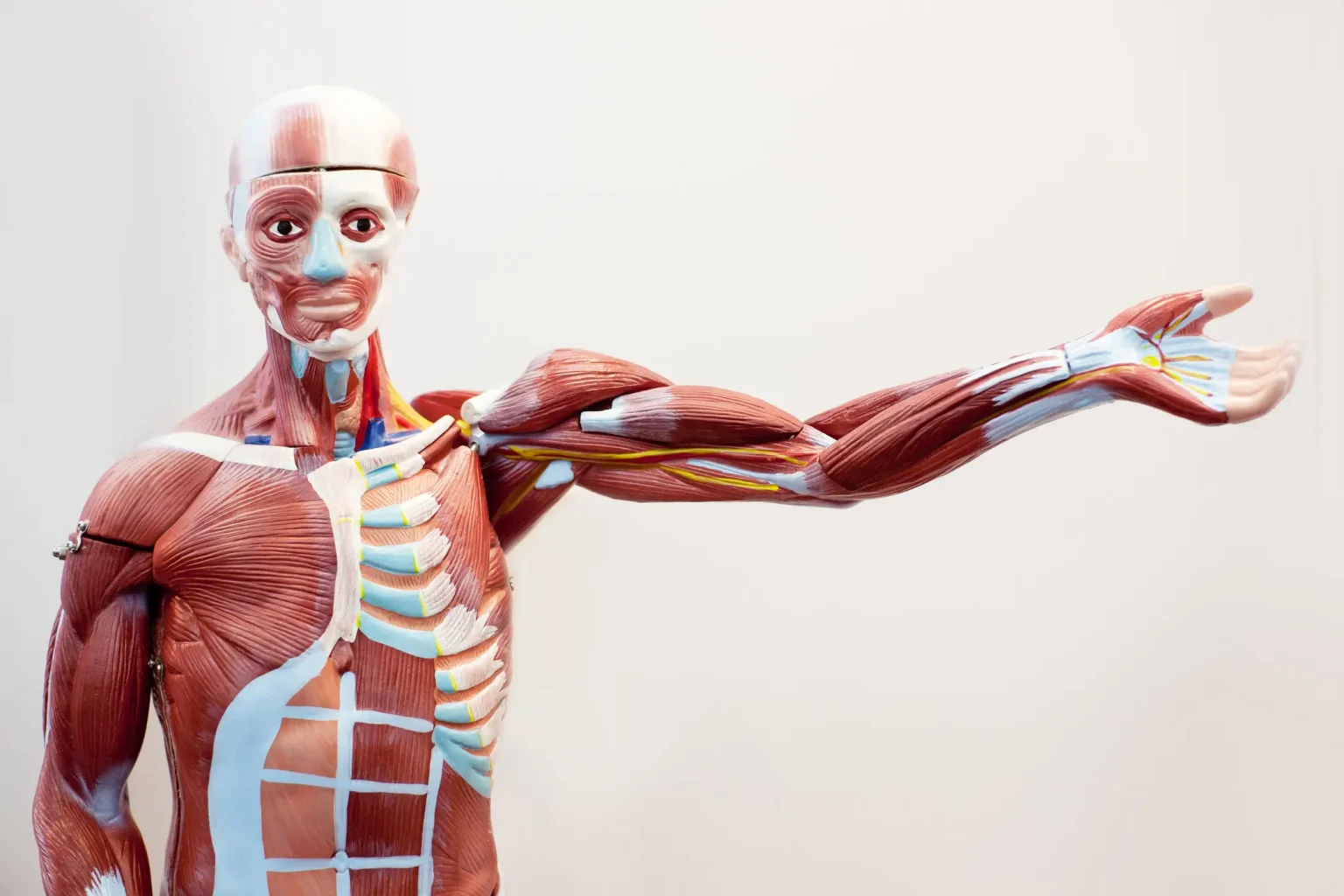
Program Path: Health and Wellness
Are you interested in becoming a massage therapist? Did you know that it is one of the most rewarding career fields? It offers respite and relief for people suffering from […]
Program Path: Healthcare
Are you interested in medical billing? Did you know that the field is expected to grow 9 percent in the coming decade, according to the U.S. Bureau of Labor Statistics? […]


Program Path: Healthcare
Good jobs are hard to find. The best careers can take years to train for, and for some students, that’s too long to wait. But if you have a passion […]
Call Us Today or Complete The Form at the Top of The Page to Take the Next Step Toward Your New Career!
Gwinnett
Colleges & Institute
Gwinnett Colleges and Institute cannot guarantee employment or a minimum starting salary upon graduation; however, placement assistance is available upon successfully completing the selected program.
For state authorization and accreditation information, please refer to the location page associated with the campus you are interested in.
Disclosures and Catalogs
For Consumer Information, Disclosures, and Course Catalogs, please click the above link.
Sources and related content